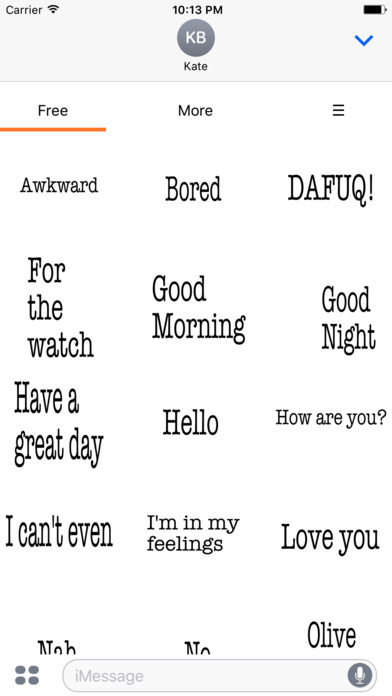A single in-app-purchase of the more stickers package will grant access to ALL of the stickers we have to offer. This includes stickers we add in the future.
Instructions:
• To access iMessage apps, open a message to a friend and tap the iMessage App Store icon next to the compose field.
• The current iMessage app name will appear at the bottom.
• Tap the four oval icon on the lower left corner to open the app drawer.
• Swipe left until you find You Said It!, then tap the app to open it.
• If the You Said It! app isnt there (and youve already downloaded it), then youll need to enable it.
◦ Goto the iMessage store on the first page from the list of iMessage apps.
◦ Click the Manage tab.
◦ Scroll through the list and enable the You Said It! app, then continue from the previous step.
• Click Free to view & use the free stickers package. Click More to preview or use the more stickers package.
• Tap a sticker to send as a new message.
• Tap & drag stickers over a previous message to place them on top of the message (or other stickers).
Like our stickers? Want more stickers and features? Write a positive review of our sticker package to encourage us to make more stickers and add more features!